Tag your Music with Metadata
You’ve made all this great music; you burned a ton of Cd’s and are headed off to a conference. You hand the CD to several music supervisors and industry professionals. You feel good, heck, you feel great! You are hopeful about all your new connections.
The music supervisor takes your CD, (loses the cover) and imports your music. The music supervisor then shakes their head when they see:
Track 01 No title, no author, no nothing.
They love the songs they are hearing but have no way to contact you. In the stack of 100 biz cards they collected they don’t know who you are. Now an opportunity is lost because the music files weren’t properly tagged with metadata or they did not retain that data. (WAV files don’t retain metadata)
What is metadata?
Proper definition: a set of data that describes and gives information about other data.
In other words, metadata is information that will help to describe your music as well as provide contact information for those looking to contact you to use your music. We are in the digital age, so CD’s are a nice package but it is the digital file that ends up getting stored and saved. So tagging your music files with the appropriate metadata is key. And it does more than that. Having the files properly tagged will also tell them a bit more about the music and help them narrow down their music choices.
Filling Out Your Song Catalog
If you haven’t already, you should start creating a song catalog using a spreadsheet program or other programs like Composer Catalog. (composercatalog.com) There are several bits of information that you should have for your metadata. Here is an example of the data that you should fill out for each song. Create one column for each title. Then you can add the information to your music files as well.
- Song Name
- Artist
- Contact Information (email/phone)
- Genre
- Subgenre
- Composer (s) – with PRO info and splits
- Song Summary
- Mood
- Key words
- Instruments
- BPM/tempo
- Key
- Lyrics
- Year of Copyright/year created
Pro Tip: Make sure you have all co-writer information & splits available and have all the rights ownership before pitching your music. This will be critical if someone wants to sign your music
Here is a photo of a line of my song catalog filled out, followed by an mp3.
Most of the keywords, moods and descriptions can go into the comments section if space allows. Here I just put a general description and what the song may be used for. In the music file itself; it is helpful to put your email next to the artist or song name and to make it easier for the industry rep to contact you.
*BEWARE: One thing to note is that WAV files don’t keep the metadata that is input into the file. So if you tag WAV files in iTunes, then send them to someone, the tags will disappear. Aiff and mp3 will retain the information. There are other types of software to use such as MP3tag, Tag Editor, Id3, and many more. Just make sure the data “sticks” in the files by sending them to a trusted friend to open first. Usually you will be pitching the mp3 first, so the information should be retained there.
Pro Tip: Make sure you have all the proper files of your music.
Mp3 for pitching purposes
High Fidelity files (wav, aiff & 48k/24bit or 44/16)
- Song with vocal (if applicable)
- No Vocal (have a file that is just the instrumental, sans vocal)
- Alternate Mixes (if applicable)
60 sec, 30 sec, sting, acoustic only etc.
Get Crafty with Keywords and Moods
I sometimes use a thesaurus to come up with various ways to describe the moods, style, general keywords that will describe my song. For a song that is “Happy” Just don’t say “Happy and Fun” BORING! Also say, bouncy, joyful, playful, bright, lovely, snuggly, warm, crunchy, car commercial, kids party etc.… I include short words that will say what I am thinking the song can be used for as well. This gives Music Supes an overall idea of the songs emotion & utility as well as style. For style you could say: upbeat fun acoustic guitar with playful vocals. It is much better than just saying that it is under the “Folk” genre.
Know Your Genre
Genre is important as well. There are some main types of genres and then subgenres. Here are some main genres
- Pop
- Rock
- Americana
- Country
- Folk
- Gospel
- Hip Hop
Then you need to pick subgenres:
So if your song is under the main genre Folk, Subgenres can be:
- Indie Folk
- New Folk
- Contemporary Folk
- Traditional folk
Researching similar artists and sounding songs will help you to add some of these subgenres to your metadata. This again, will help the Music Supervisors to know what your music is all about and how it might fit in their shows.
Pro Tip: Make sure you have a list of all the instruments used in the song as well.
How to search for similar sounding (ala) artists/songs
BEWARE: This next section talks about finding artists and music similar to yours to list in your metadata. When creating music in a similar style, be sure to never rip off the artist’s sound or style. If you are too close to the sound of the artist, you could be subject to lawsuits and copyright infringement. Similar sounding artists/songs that you list in your metadata are for references purposes only.
I get requests from Music libraries and Music Supervisors for music that is in the style of or feels like a certain song or artist. Also when I send songs to music libraries and music supes, they want me to list about 5-10 similar feeling/sounding artists in the metadata for the song. This helps them to categorize the song and better fill the needs of the listing or show. (A listing is a description of the style of music needed). But how do you find these ala artists? If you don’t know who you or your music sounds like, then ask others. If you get one or two artists out of that, then you can do a Google search (in a particular way- see below) to find more artists that your music may sound like.
Search for the artist in a Google search by typing in “Sounds Like Natalie Merchant”, then go to the Last.fm link that comes up. Try to list at least 5 sound-alikes. Here is a link from a search I did for “Sounds like Natalie Merchant”
https://www.last.fm/music/Natalie+Merchant/+similar
I listen to the music that comes up and then pick roughly five artists that have a similar vibe. You can also search the artists that come up in the first search for even more possibilities. Music Supervisors & Publishers want to know who your music most sounds or feels like, so have those sound-alikes at the ready.
What if I don’t have time or the know how to tag my music?
If you don’t have the time, resources or knowledge to tag your files yourself you can use a service like Tagteamanalysis.com. They will tag your music (in spreadsheet format) for about $4 a song. I used them and they did really well. You may also be able to find a music enthusiast or intern that could do this for you at a low price or free.
Making sure that you have the proper metadata in your song catalog and music files will make your music easily searchable and will make it easy for the Industry reps to contact you. You don’t want all your hard work to go out into the world never to be found again. So tag away!!!
Here’s to Metadata Tagging!
Have a Great Day! – Michelle
P.S. Here are some articles on tagging & tagging software
http://aifftagging.blogspot.com/
ID3: https://en.wikipedia.org/wiki/ID3
ID3 Editor http://www.pa-software.com/id3editor/
MP3 Tag Editor http://www.mp3tag.de/en/
FREE tagging software: https://www.lifewire.com/free-tools-for-editing-song-information-2438490
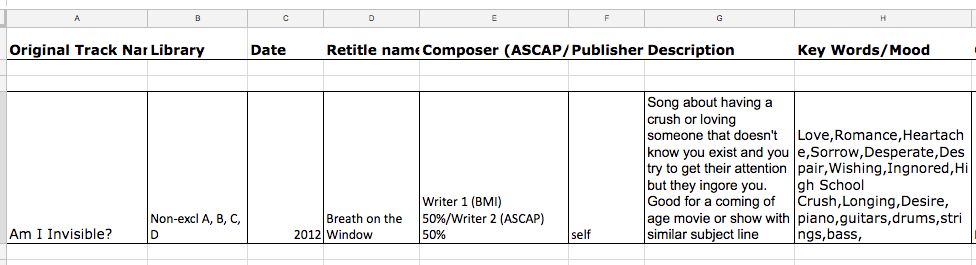
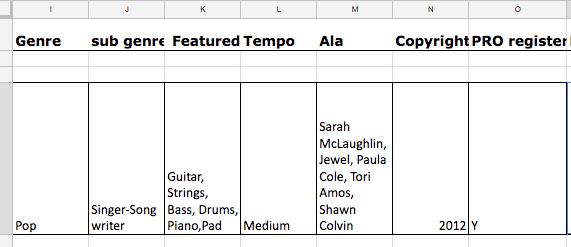
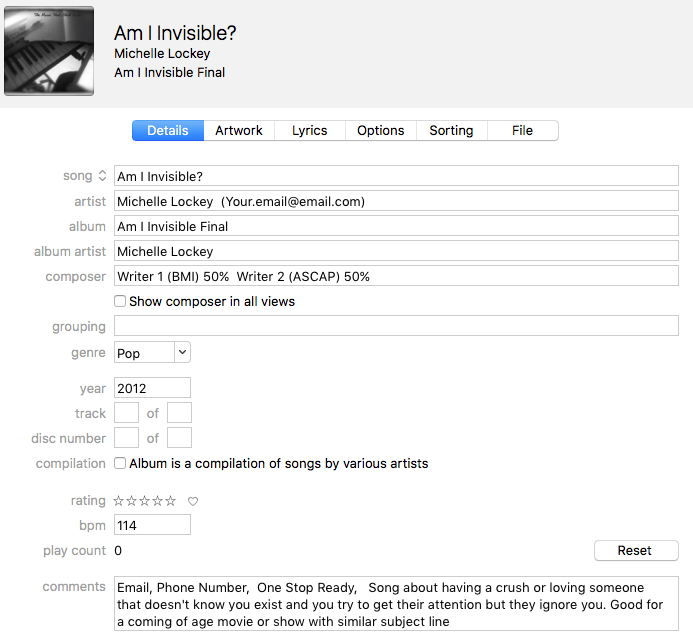
Hi,
I guess in the last 3 years it’s become possible to tag wavs? I’ve tagged wavs in mp3tag, but I haven’t tested it by sending it to other people.
Question for anyone out there: I started using mp3tag, but found that some important fields are missing, such as contact info and featured instruments.
It’s possible to create new tags in the program, but I don’t think these will be visible to others who have the file. Can anyone recommend a good program that has all the tags relevant to a library composer? Thanks.
So after my last comment I read the wiki article about ID3 and the different versions, so it seems that all tagging programs will have the same fields depending on which ID3 version you use? So my question is, how do I embed the fields that I can’t find, such as instruments and subgenre? These seems to be common fields for composers but I can’t find them anywhere. It’s very possible that I am blind.
Hey, Michelle! great article, I was wondering what “one stop ready” meant in your screen shot of the spread sheet under comments. Thanks!
Great Post Michelle It is thorough and to the point.
I currently tag when exporting in Logic Pro x and will double check in iTunes
Your class is on my list at the 2017 RR
Best
Don
Does anyone know of a program for the Mac that will allow you to import csv file to MP3 metadata? I already have the information in excel spreadsheets, this would save me from having to type it in again…
I see the screenshot of iTunes above. Unless Apple has changed things, it was always my understanding that tagging in iTunes does not travel with the file once it has left one’s own computer, as its database (where the metadata for iTunes is stored) was local therefore not written to the file.
Yet, I have read people exporting formats out of iTunes for libraries, rather than using an audio editor, so I just wanted clarification on that. Thank you!
Personally, I stay away from iTunes. I’m on Windows and use Tag&Rename for MP3s (http://www.softpointer.com/tr.htm). Much more robust IMHO. Of course that does not help with aif but I only use wav files and they do not store metadata.
I use Tagscanner (freeware), I have only used it for MP3 and aif files myself but it seems to also work for wav-files (tested this out by tagging a wav file and checking if the tags showed up in another wav-editor and they did).
https://www.xdlab.ru/en/
Hi the files through itunes will retain the data in mp3 and aiff but not wav. There is a new program I just learned about too that I am going to try. Will find the link abd post here.
I don’t recommend using any software to store metadata in WAV files because odds are pretty good that the person you send the file to sill won’t see that metadata on their end. The bottom line is if you want metadata to stick in a hi res file, use aif or aiff. If a library specifically requests files in WAV format, as many do, they will almost always ask for metadata in a separate document suck as a spreadsheet. For your own personal records, it’s probably best to keep your metadata in a spreadsheet or in a program designed to do that. 😀
Michelle, you mentioned trying a new tagging program you heard about. Whats it called and how did you like it?
Almost all of my work is delivered as WAV. Presumably there’s still no way to tag that file format?
No, there is not. A wav file does store metadata.
Great but not foe .wav files
Thanks Advice & Abby!
Great info, Michelle! 😀
Thanks!
A wealth of great info! Thanks for sharing. (Also, I really like your website, a ton of more great insight there as well)
Abby
Thanks Abby! Appreciate it!