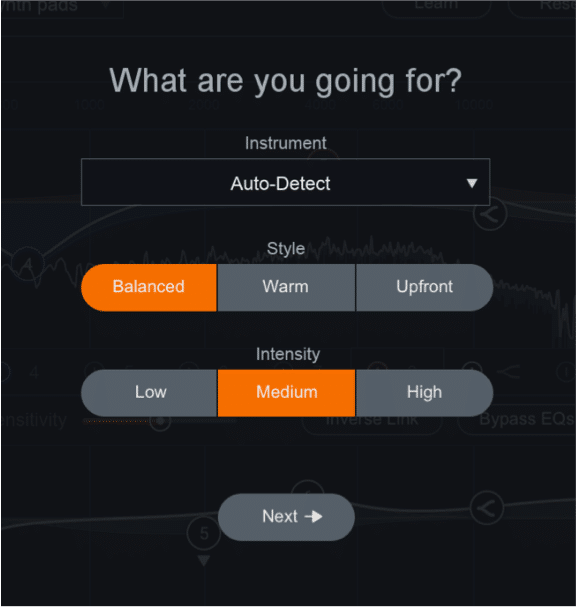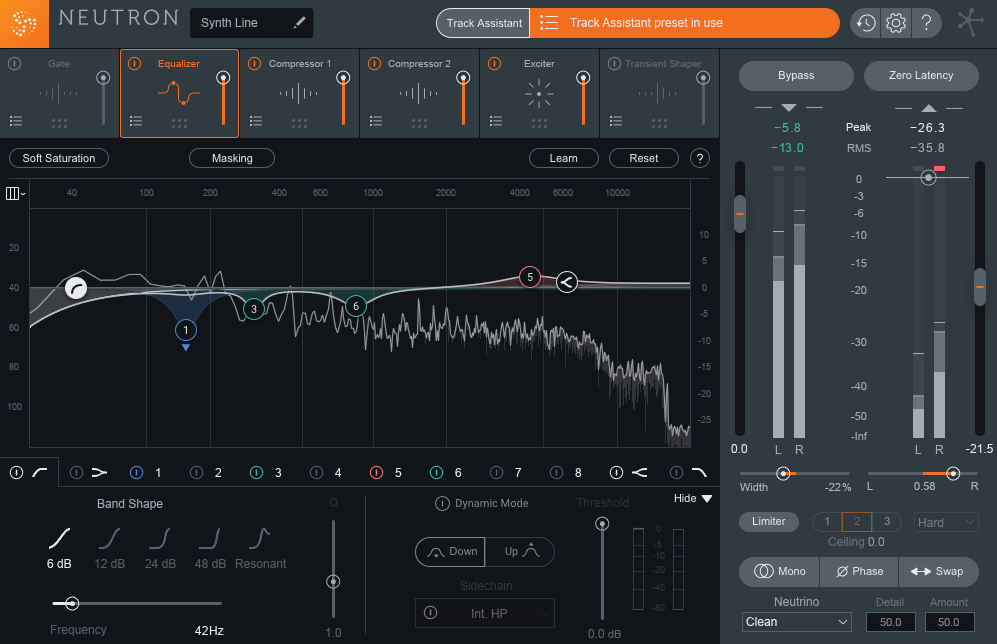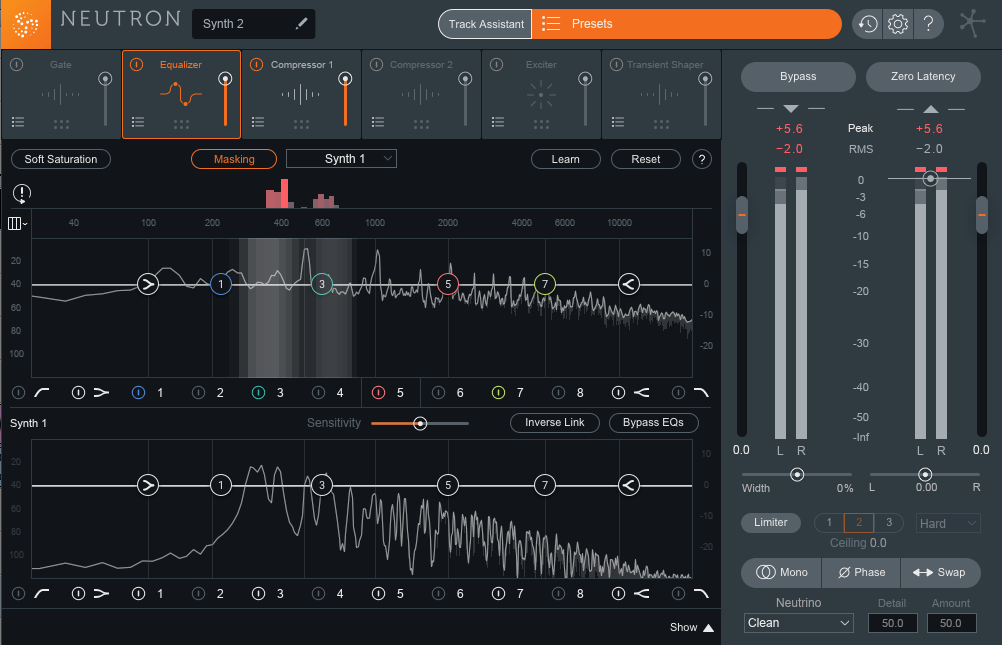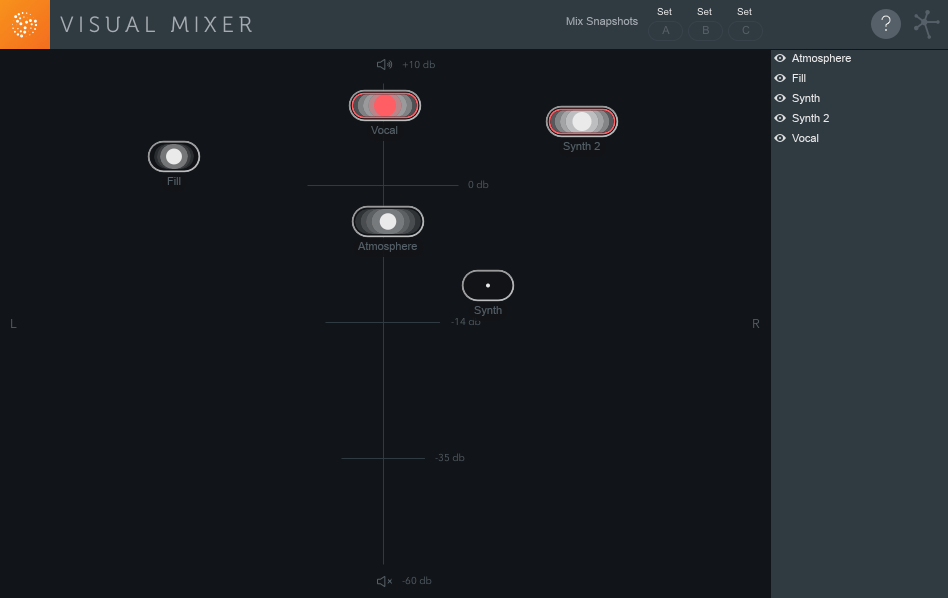Intelligent Mixing Tool – iZotope Neutron
iZotope’s award winning, research-driven audio technology includes a suite of products that give you new ways of treating your mixes with intelligent tools for modernizing and elevating your sound. Included in their product line is Izotope Neutron (available at Plugin Boutique here: Izotope Neutron at Plugin Boutique). Neutron vst is a versatile mixing plugin consisting of multiple sound shaping modules and powerful audio analysis tools including Track Assistant, Masking Meter and the Visual Mixer.
Neutron is part of iZotope’s line of intelligent DSP plugins for Windows and Mac, available in AAX, RTAS, VST2, VST3 and Audio Unit formats. Additionally, the plugins are offered separately as well as in bundles such as the Music Production Suite and 08N2. Each plugin comes in three versions: Elements, Standard and Advanced, each adding additional features. For simplicity, I’ll focus on the Standard level of Izotope Neutron. Furthermore, the feature comparison charts on the iZotope website will give you details for each version.
As you’d expect, Neutron includes control over EQ, Compression, Level, Panning, Width, Phase and Delay Offset. You’ll also find a stack of categorized presets to get you started. Even with Neutron Elements you get a taste of some of the more powerful features such as Track Assistant, which uses machine learning to aid in mixing.
Track Assistant
Track Assistant works on any audio channel, whether it contains one instrument or a full mix. Simply click the Track Assistant button, choose your settings for Instrument, Style and Intensity, and then hit play on your DAW. Neutron will begin analyzing the audio over a period of about 4-10 seconds. (Hint: choose the section of your music thoughtfully).
Track Assistant analyzes your audio and makes ‘suggested’ settings for the EQ, Compression, Exciter and Transient Shaper modules. Under the hood, the machine-learning algorithm identifies your audio and places it into various categories. These include Vocals/Dialogue, Guitar/related Instrument, Bass, Drums/Percussive, Piano or None of the above.
Expect to see Izotope Neutron place a number of EQ nodes at frequencies ‘of interest’. You’ll see boosts and cuts that may reveal problem areas or bring sparkle to a previously lifeless sound. In fact, the results can get quite complex in combination.
My approach is to use this as a starting point. The results are always insightful. Sometimes I make just a few tweaks and other times I start from scratch. Importantly, parameter controls have a nice amount of reactivity and, in my opinion, a musical quality without imposing. Compared to other mixing plugins I’ve used, iZotope did a great job of getting out of the way, leaving you to sculpt your sound.
Learn Button
Like Track Assistant, this analyzes incoming audio and places EQ nodes at frequencies ‘of interest’. This can include spikes that cross the 0dB line. However it does not boost or cut. It’s another useful feature that can help you identify and fix problems quickly.
Masking Meter
The Masking Meter’s classic use case is in cleaning up the frequency pileup between the kick drum and the bass. It can of course be applied to any pair of instruments to give you some useful real-time insights.
Instantiate Izotope Neutron on two or more tracks. Open any one of those plugins, click the “Masking” button and choose the instrument that you want to compare. Play your audio and watch the pink bars in the histogram that appear above the EQ displays. The indicators let you know where one sound is masking another. With careful EQ cuts and boosts, you can eliminate the muddiness and frequency clutter. This will help improve clarity in your mix. Use it to fix issues or use it creatively to blend instruments where you want them to share the frequency space. Lastly, enable “Inverse Link” so you can both boost and cut with one node movement. This can provide subtle control over EQ changes to both tracks at once.
Visual Mixer
The Visual Mixer is a plugin most often put on the master fader that displays panning, volume and stereo width in an area called the X/Y pad. Instantiate Izotope Neutron on any track that you want to send to the Visual Mixer. In the Visual Mixer plugin, position each instrument on the stage (X is panning, Y is volume). Finally, select an instrument, then drag its node handle outward to increase the stereo width.
Since each instance of Izotope Neutron is ‘communicating’ with the Visual Mixer, each will reflect the changes made in the Visual Mixer. Likewise, making a volume change to an individual plugin’s output level will change its volume position in the Visual Mixer. It is possible to have up to 3 custom snapshots of visual arrangements. Furthermore, automation can be achieved at each track plugin and these moves are visible in the Visual Mixer.
A Great Value
In addition to their products, iZotope provides tutorial videos as well as their Product Portal for authorizations and updates. They have sales on their products and bundles throughout the year and also sell through third parties who often have their own perks and discounts. As a bonus, they offer the “Ozone Imager” plugin for free. https://www.izotope.com/en/products/master-and-deliver/ozone/ozone-imager.html
As a library composer, Izotope Neutron can be a time saver and keep you competitive. Track Assistant helps you get to the creative part of mixing earlier rather than later. The Masking Meter can give your mixes clarity and definition, keeping your music sounding professional. The Visual Mixer is a convenience and can help you break out of common patterns, adding variety and freshness to your mixes. Whether you think you need another mixing plugin or not, it’s worth checking out iZotope’s plugins and getting a feel for their forward thinking approach to achieving a great sound. Pick up Izotope Neutron today from Plugin Boutique
Article written by Mercer Lincoln.